What does I.T. do for us?
There are four main procedures carried out by our I.T. department that are covered under the I.T. QSP
These are:-
No. 3 above is the first thing that anyone looks for when they walk onto a new site or into a new company office and we all expect it to be there waiting for us.
In fact, you can take this a step further, because nowadays in this age of connectivity where 5 billion people (two thirds of the world’s population) now have a mobile phone connection, we expect to be connected pretty much everywhere we go.
It’s only when we have a problem with this connectivity that we realise how much we actually use it and rely on it to carry out our daily activities.
No. 1, 2 and 4 above pretty much happen in the background once implemented, but if there are faults in any of these areas, or systems are not set up and maintained correctly they can be extremely damaging to a company.
Damage from Virus
Since the very first computer virus spread like wildfire by infecting floppy disks, viruses have gone on to cause millions in damages across the globe. Governments and big companies are not the only ones at risk. Your computer can be hacked by computer viruses as well, giving hackers access to your personal information, corrupting your data, wiping your hard drive, and even using your computer to spread the virus to your friends and family.
One of the most invasive viruses appeared in 2000 and originated from the Philippines. The e-mail’s subject line would say that it was a love letter from a secret admirer. It would overwrite file types with copies of itself to allow it to continue spreading if the original version was removed from the computer.
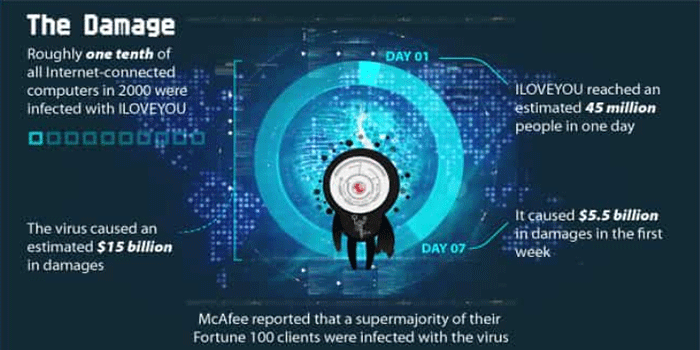
I.T. Policy
A series of guidelines have been put in place in the form of the JEG I.T. Policy and every user acknowledges their agreement to adhere to these by signing the policy prior to being assigned a Windows domain account.
Software Backups
Project managers within the company are all responsible to ensure that project records are backed up to a documented site schedule.
Each of us also have folders and files stored locally on our own machines and need to remember that these also need to be backed up regularly.
Keeping up with improving technology
Where a hardware asset is required a ticket is logged in the KACE system, the relevant manager approves the request and the asset is purchased and given a JEG tag number.
Up to the minute technology is constantly being implemented every time new assets are bought.
Anyone remember using some of these?
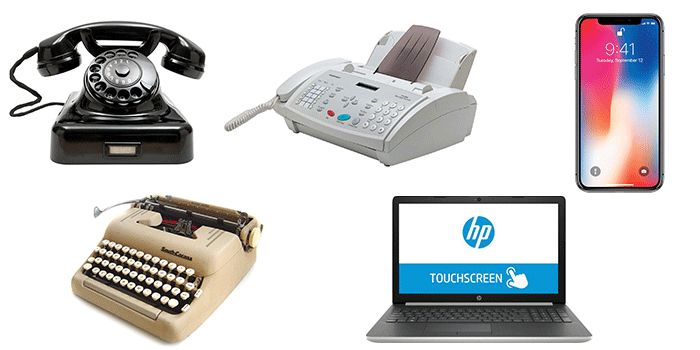
Every 12 to 18 months computers double their capabilities and so do the information technologies that use them.